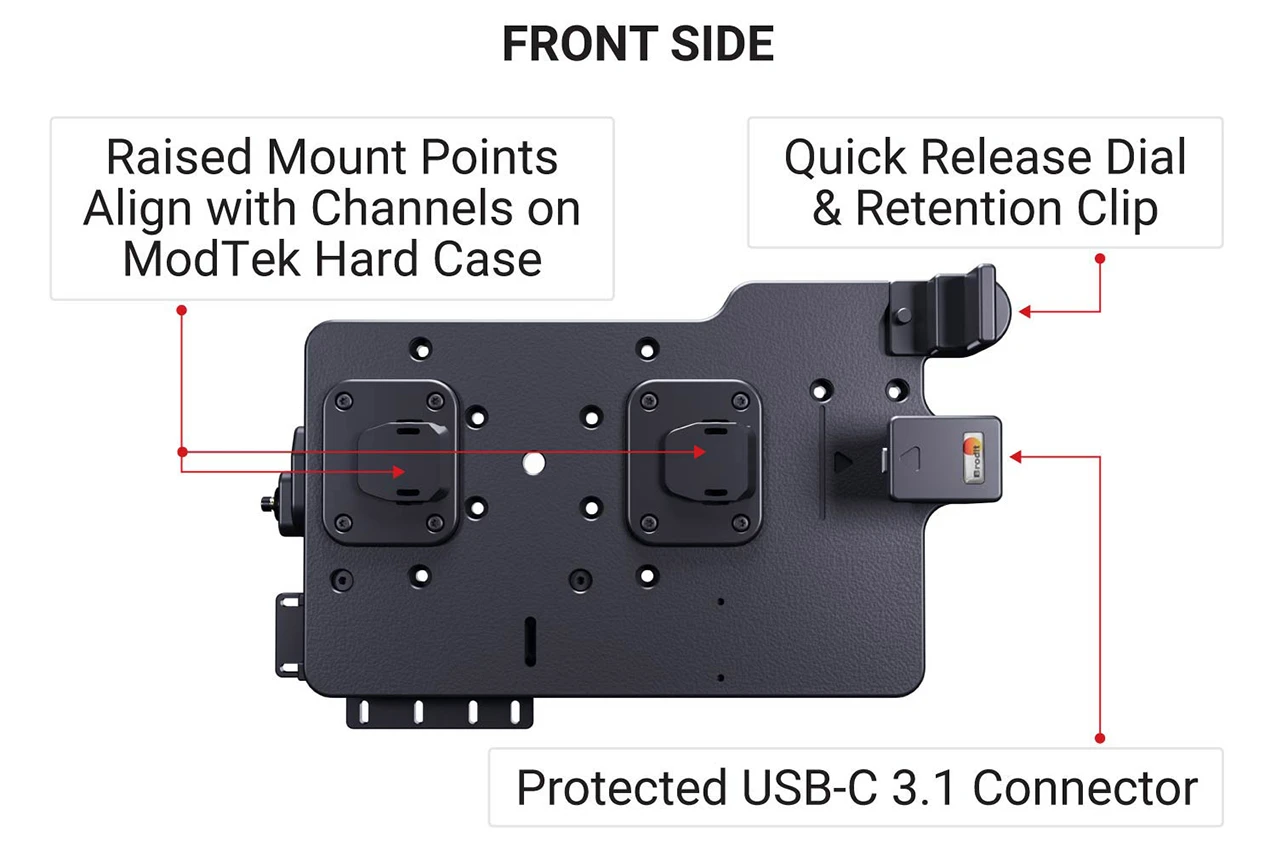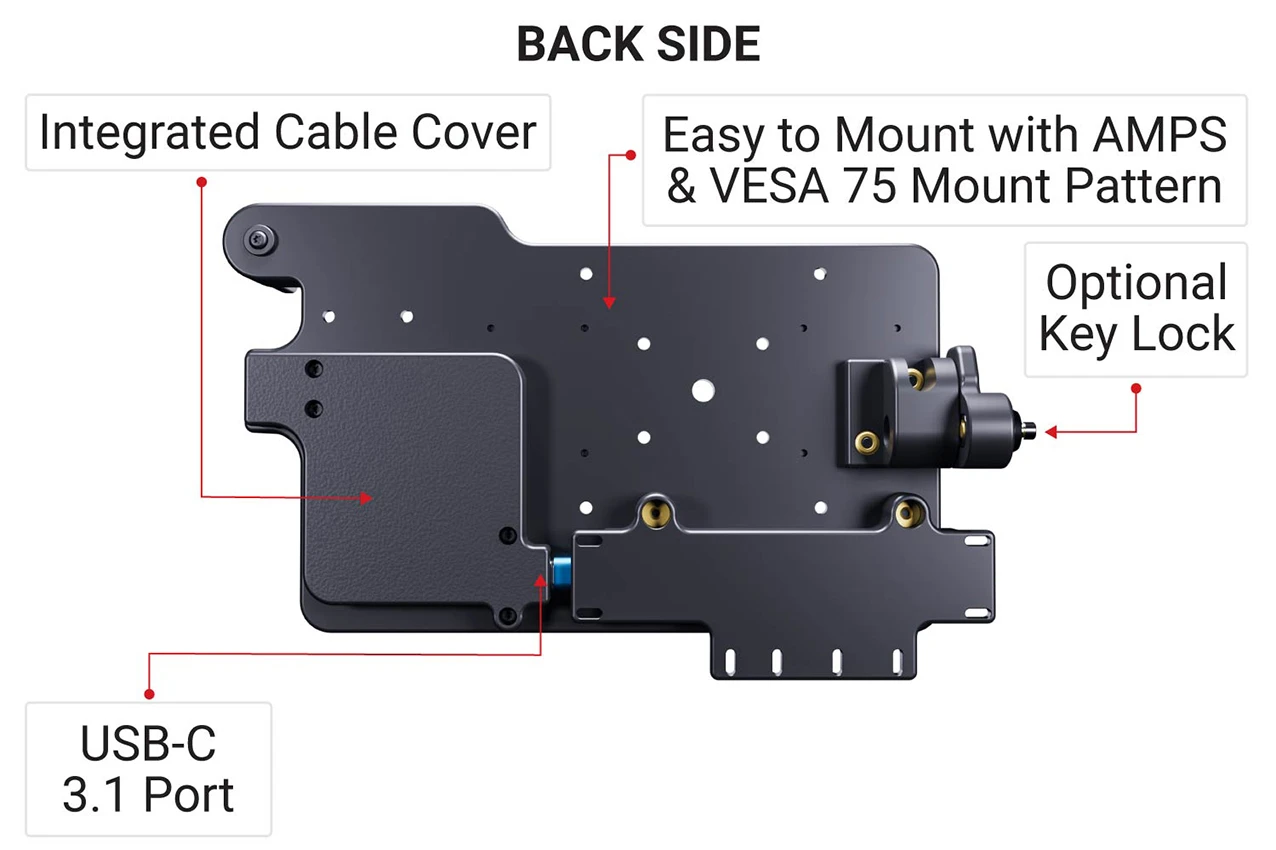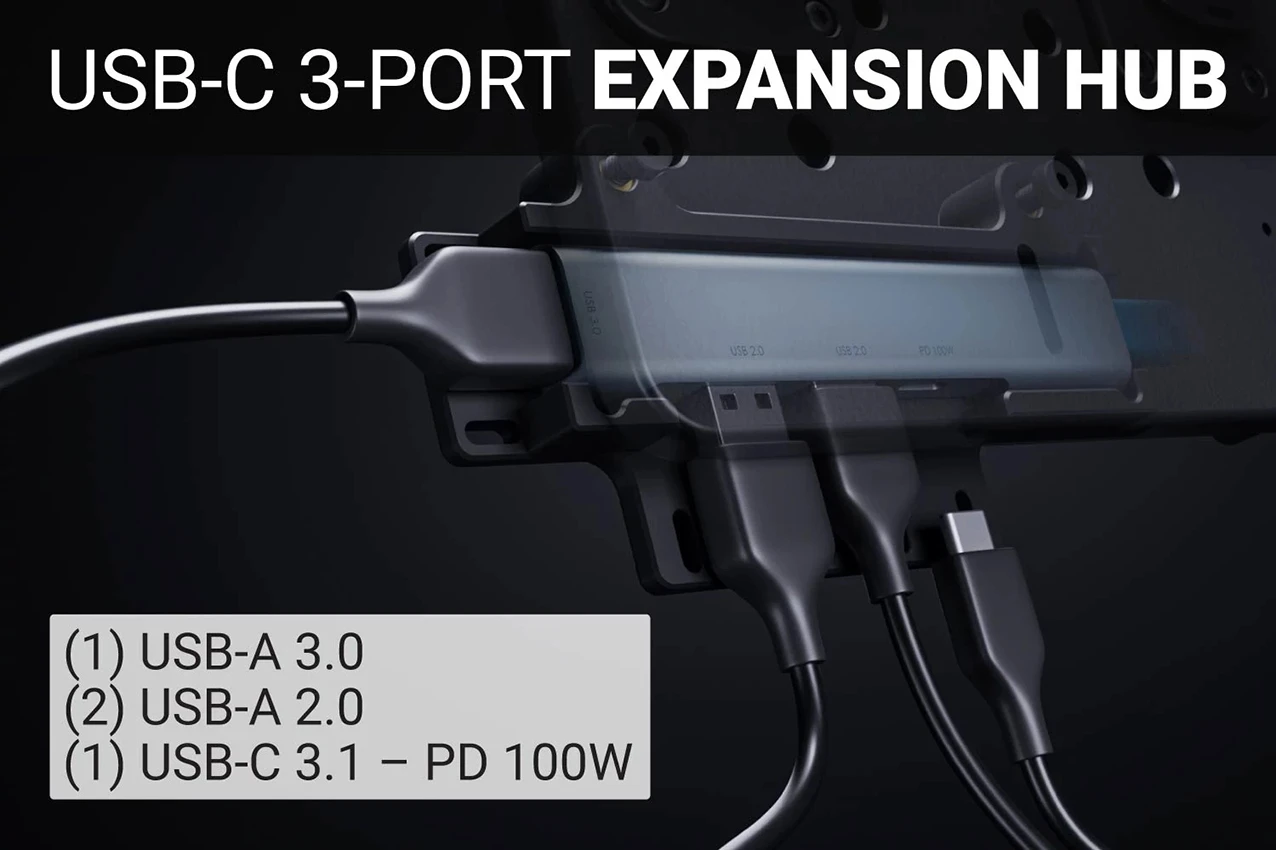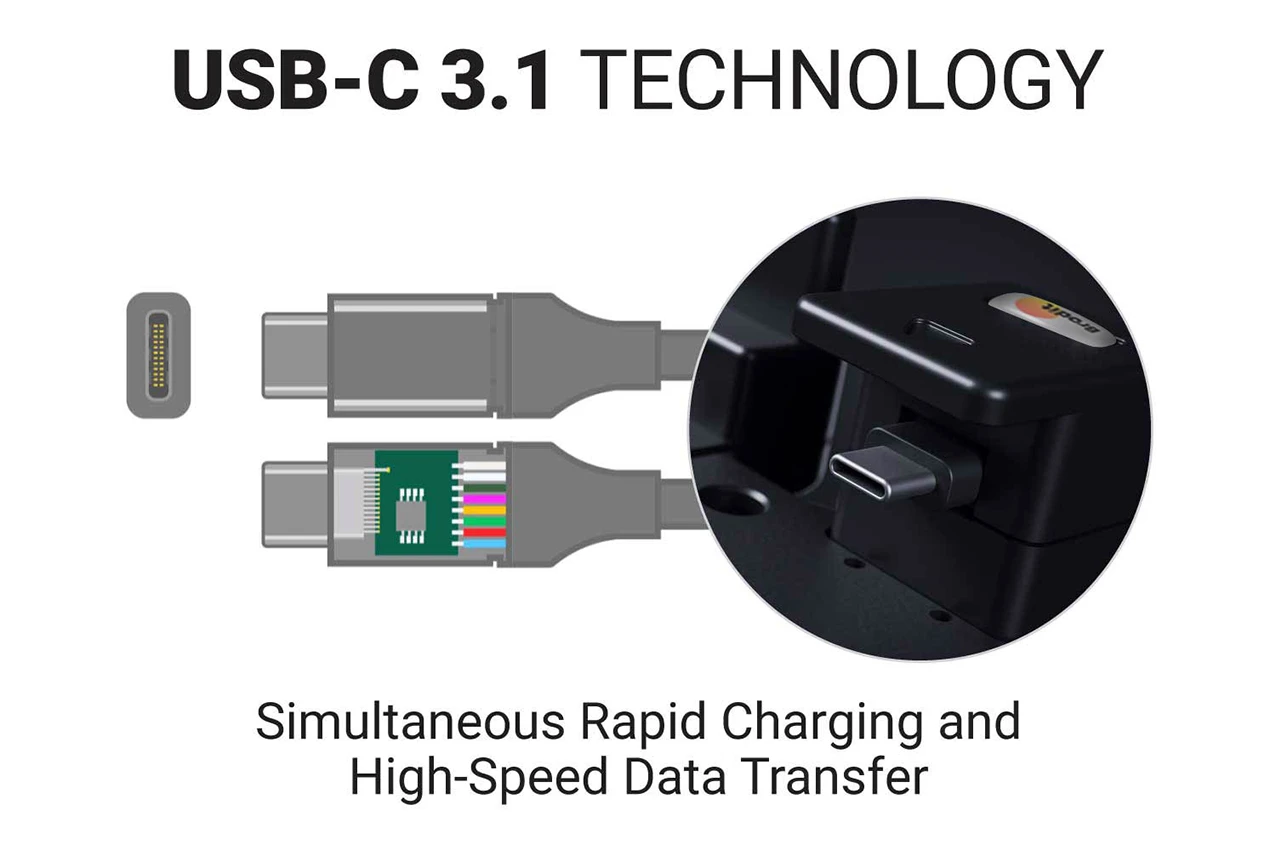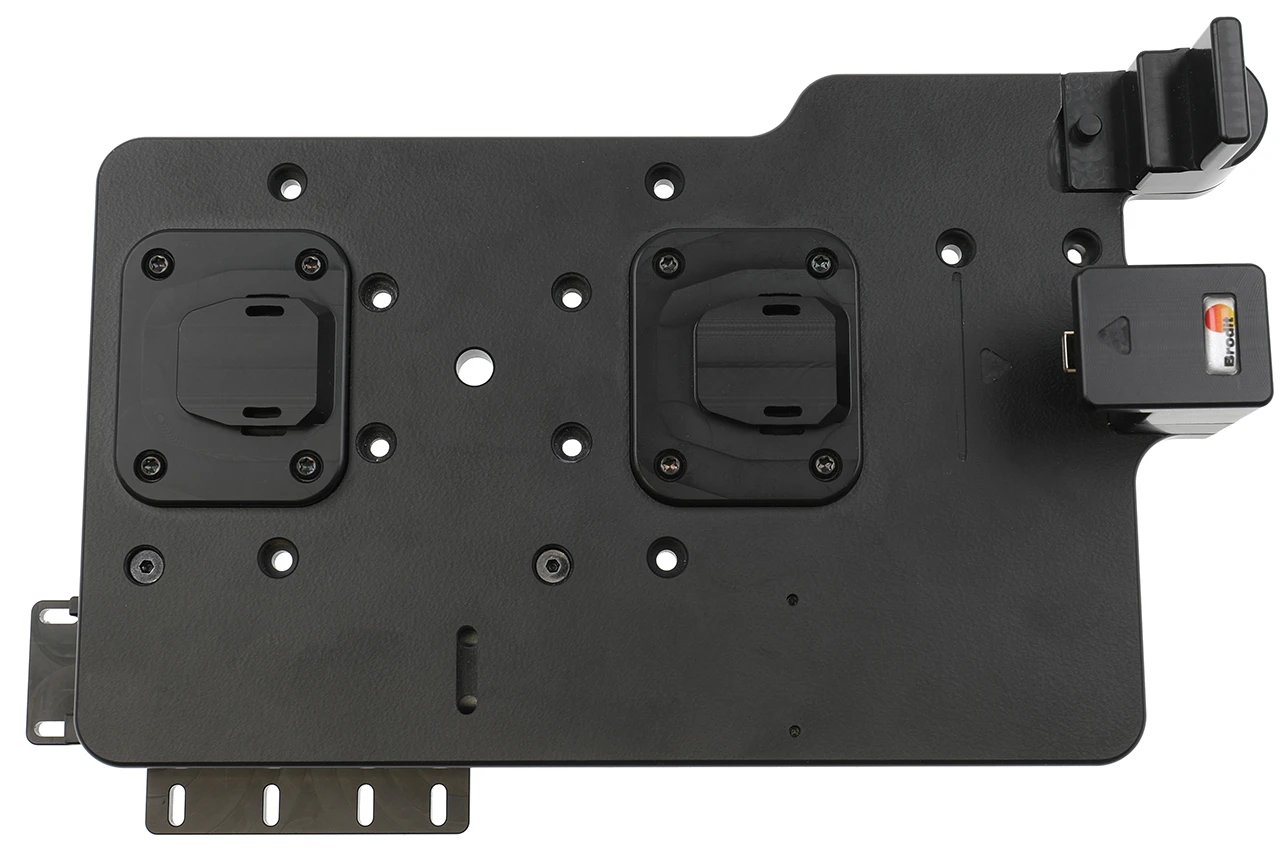تفاصيل المنتج
ModTek Dock with Hub
7 شاهد الناس هذا العنصر خلال الأسبوع الماضي
الكمية:
Unleash the power of USB-C with the ModTek Dock. It is universally compatible with all current and future ModTek Hard Cases.
USB-C is the industry standard for mobile devices. Unlike pogo pins which are susceptible to dust, dirt, moisture and bending, USB-C offers superior protection and enhanced data capabilities. ModTek enables connections up to 5Gbps with backward compatibility to USB 2.0 devices, while simultaneously charging the iPad.
It supports both direct power and power via the USB-C port on the back of the dock. The expansion hub provides 3 USB-A ports and 1 USB-C port for external connections such as scanners, payment terminals, dashcams and more.
Raised mounting points allow for added stability and the quick release dial allows for effortless one-handed docking and undocking.
The ModTek Dock keeps your iPad protected and has undergone military-standard testing including thermal shock, forklift vibration (16Gmrs) and USB-C insertion (20K).
A complete ModTek mounting solution consists of a ModTek Dock, Hard Case and your choice of Power Supply. Accessories such as our Lock Module are also available.
دليل تركيب المنتج
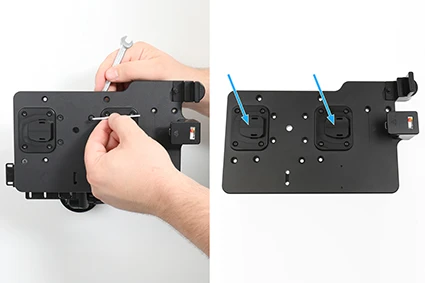
رقم الخطوة 1
Mounting the Dock: Place the Dock onto the desired position and screw into place with the enclosed screws. The two mount points are used to align the tablet with the USB-C connector to ensure a perfect alignment and ensure the USB-C connection to the tablet does not create excessive wear.

رقم الخطوة 2
Secure any USB cables with the included Zip ties as shown in the pictures.

رقم الخطوة 3
Docking a Hard Case: The Hard Case and the Dock include alignment indicators to show where they should line up. Place the Hard Case onto the dock so both mount points are engaged before attempting to slide the case onto the USB-C connector. NOTE: If only one mount point is engaged the angle will be off when connecting to the USB-C connector and you can damage it permanently. Once the Hard Case is aligned by engaging both mount points, smoothly slide the tablet onto the USB-C connector until you hear an audible click. If you feel significant resistance the case is not properly aligned. Remove it and ensure alignment on both mount points before continuing.

رقم الخطوة 4
Releasing a Hard Case from the Dock: Use the quick release dial by turning it clockwise similar to turning a key. Now grab the Hard Case and slide it untill you see the allignment line and then pull the case towards you.

John Doe
Exceptional sound quality and comfort
Lorem ipsum dolor sit amet, consectetur adipiscing elit. Vestibulum at lacus congue, suscipit elit nec, tincidunt orci. Phasellus egestas nisi vitae lectus imperdiet venenatis. Suspendisse vulputate quam diam, et consectetur augue condimentum in.

Jane Smith
Great headphones, battery could be better
Lorem ipsum dolor sit amet, consectetur adipiscing elit. Vestibulum at lacus congue, suscipit elit nec, tincidunt orci. Phasellus egestas nisi vitae lectus imperdiet venenatis.
Michael Johnson
Impressive noise cancellation
Lorem ipsum dolor sit amet, consectetur adipiscing elit. Vestibulum at lacus congue, suscipit elit nec, tincidunt orci. Phasellus egestas nisi vitae lectus imperdiet venenatis. Suspendisse vulputate quam diam.