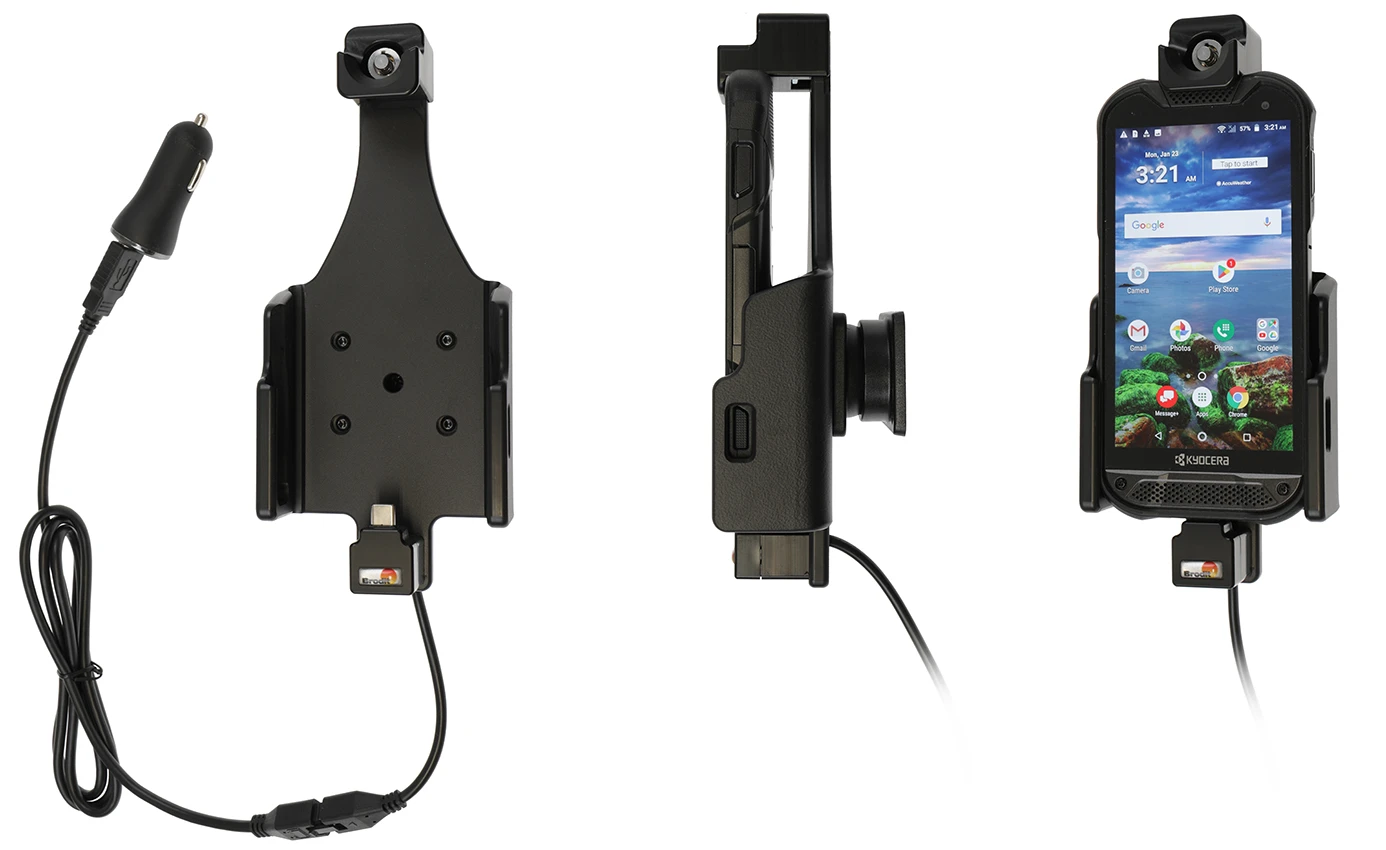تفاصيل المنتج
Holder with key-lock
7 شاهد الناس هذا العنصر خلال الأسبوع الماضي
الكمية:
This holder is the perfect choice when you want to secure your device and still have it easy accessable, while getting the battery charged. The holder has an extra robust design for an extra secure fit, and is equipped with a lock. In order to remove the device from the holder you need a key (two keys are included). Easy one-hand insertion and removal. You have full access to the camera and all buttons and outlets when the device is in the holder.
Easy-switching system:
The easy-switching system enables you to upgrade the holder only, and keep the installed cables. It saves you a lot of time when upgrading to a new device, or for maintenance in case of warranty or damage. You simply disconnect the holder from the charging cable via the Molex 6-pin quick connector, and then connect the new holder. The switch is done in a few seconds.
The holder is equipped with a tilt swivel so you can easily adjust the angle for better viewing, or switch between portrait and landscape mode. Tilts 17° and swivels 360°. Mounting plate 42x50 mm with 4 mm AMPS-holes. Made of high grade ABS/Acetal plastic. Color: black. Made in Sweden. Attach the holder to any flat surface or a Pedestal Mount in a truck, distribution vehicle, warehouse etc.
دليل تركيب المنتج

رقم الخطوة 1
Loosen the screw in the center of the holder so you can remove the tilt swivel attaching plate on the back. Place the attaching plate onto the desired position. Screw the attaching plate into place with the enclosed screws. Place the holder over the attaching plate so the screw fits in the hole in the tilt swivel and screw it into place. Tighten the screw so the holder is firmly in place, but still can be adjusted.

رقم الخطوة 2
To place the device in the holder: Place the device over the holder and slide it straight downward into the holder. Slide the lock block donwward into place on top of the holder. Press the button to lock.

رقم الخطوة 3
To remove the device from the holder: Use the enclosed key to open the lock. Pull the lock block straight up in order to set the device free. Lift the device straight upward, out from the holder.

رقم الخطوة 4
The holder is in place.

John Doe
Exceptional sound quality and comfort
Lorem ipsum dolor sit amet, consectetur adipiscing elit. Vestibulum at lacus congue, suscipit elit nec, tincidunt orci. Phasellus egestas nisi vitae lectus imperdiet venenatis. Suspendisse vulputate quam diam, et consectetur augue condimentum in.

Jane Smith
Great headphones, battery could be better
Lorem ipsum dolor sit amet, consectetur adipiscing elit. Vestibulum at lacus congue, suscipit elit nec, tincidunt orci. Phasellus egestas nisi vitae lectus imperdiet venenatis.
Michael Johnson
Impressive noise cancellation
Lorem ipsum dolor sit amet, consectetur adipiscing elit. Vestibulum at lacus congue, suscipit elit nec, tincidunt orci. Phasellus egestas nisi vitae lectus imperdiet venenatis. Suspendisse vulputate quam diam.